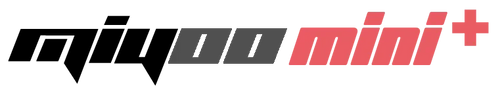Enhance Your Miyoo Mini Plus Experience with Custom Firmware

Popular Custom Firmware Options
-
Onion: View Onion on GitHub - Onion is an enhanced operating system for the Miyoo Mini and Mini Plus. It features fine-tuned emulation with over 100 built-in emulators, auto-save and resume functions, and a wealth of customization options, providing a performant and reliable retro gaming experience.
-
Allium: View Allium on GitHub - Allium is a custom launcher designed to replace the stock UI with a faster and more user-friendly interface. It supports features like box art display, recent games list, search functionality, and activity tracking, enhancing the overall user experience.
-
DotUI: View DotUI on GitHub - DotUI is a port of the popular MiniUI custom launcher, compatible with the Miyoo Mini Plus. It integrates an in-game menu and aims to provide a seamless and intuitive user interface for gamers.
Benefits of Installing Custom Firmware
-
Enhanced Performance: Custom firmware often includes optimizations that improve system performance and emulation accuracy.
-
Additional Features: Gain access to features like Wi-Fi connectivity, cloud saves, and netplay, which may not be available in the stock firmware.
-
User Interface Improvements: Enjoy a more intuitive and visually appealing interface, making navigation and game selection more enjoyable.
-
Community Support: Engage with a vibrant community of developers and users who contribute to continuous improvements and provide assistance.

Considerations Before Installing
Before installing custom firmware, it's essential to:
-
Backup Your Data: Ensure all your game saves and important data are backed up to prevent potential loss.
-
Follow Installation Guides: Carefully follow the installation instructions provided by the developers to avoid bricking your device.
-
Check Compatibility: Verify that the custom firmware is compatible with your specific model of the Miyoo Mini Plus.
Conclusion
Installing custom firmware on your Miyoo Mini Plus can significantly enhance your gaming experience by unlocking new features and improving performance. Explore the options available and choose the one that best fits your preferences. Happy gaming!
For more information, visit the RetroArch Official Page or the Miyoo Mini Subreddit.
© 2024 Miyoo Mini Plus Official Store. All Rights Reserved.